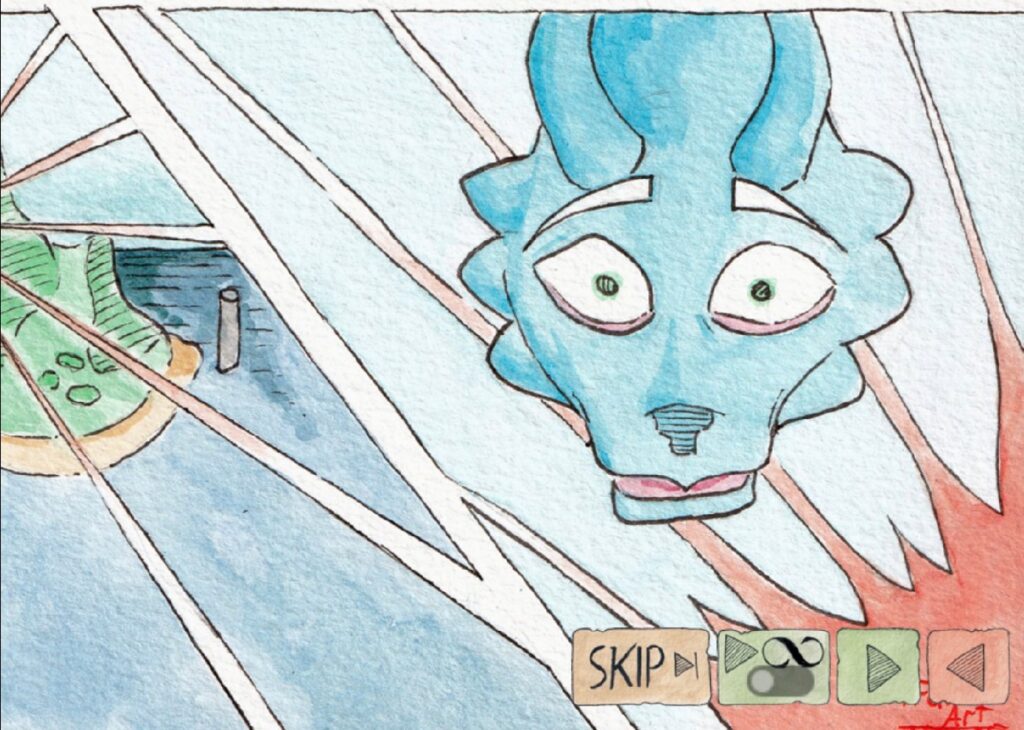The game’s storytelling is presented not only through environmental storytelling but also through cut scenes. The cut scenes are guided comic scenes that I create with watercolors and ink on watercolor paper.
Preperation
In my notes, I have a rough structure of where the story is headed in key story points, but for each new story section, I create a substructure. For each new page, I review the previous pages and copy colors and items into the scene if necessary. This is where the whiteboard comes in handy again.
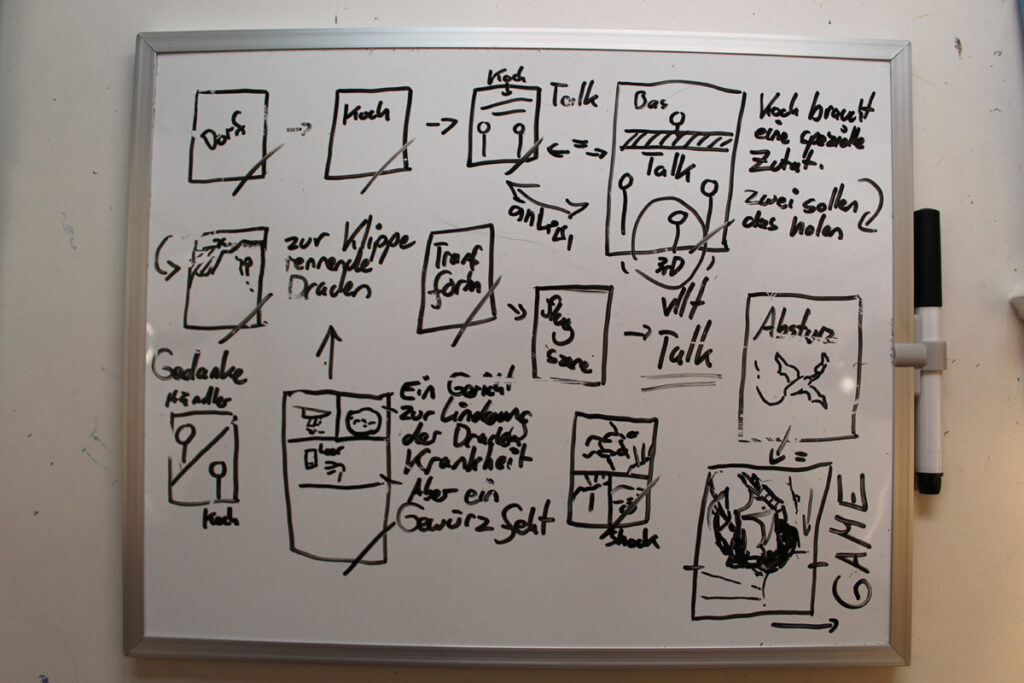
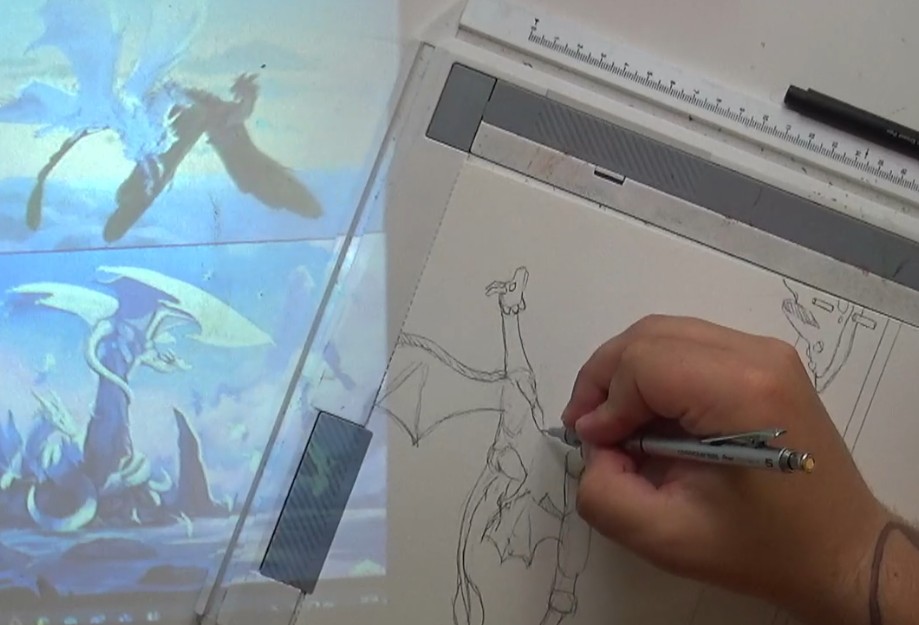
Pencil-phase
Then I consider where to place characters and objects, taking page flow and items on the last page/panel into consideration. I often create thumbnails on the whiteboard and use light pencil strokes to get the positioning right. I use a small projector to project my reference onto the table right next to me, so I don’t have to constantly turn my head 😹.
Inking-phase
After sketching with a pencil, I do the linework with Microns. I personally prefer fairly thick markers, a Sakura Micron 0.8 😺. Here, I also do more precise hatching and pay attention to line thickness; lines further away from the light source are thicker.
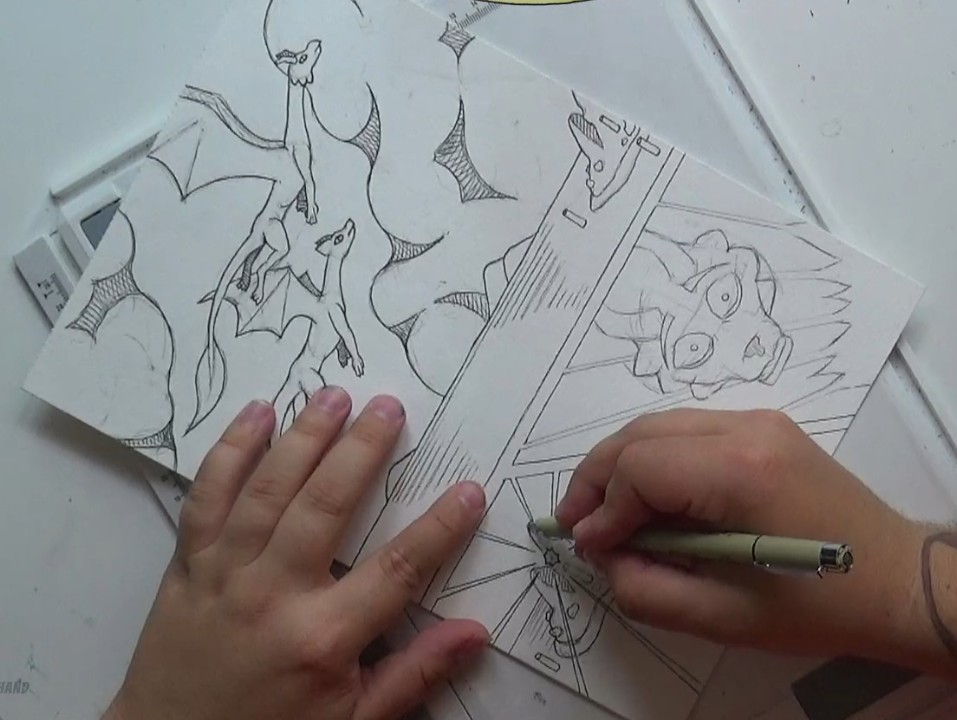
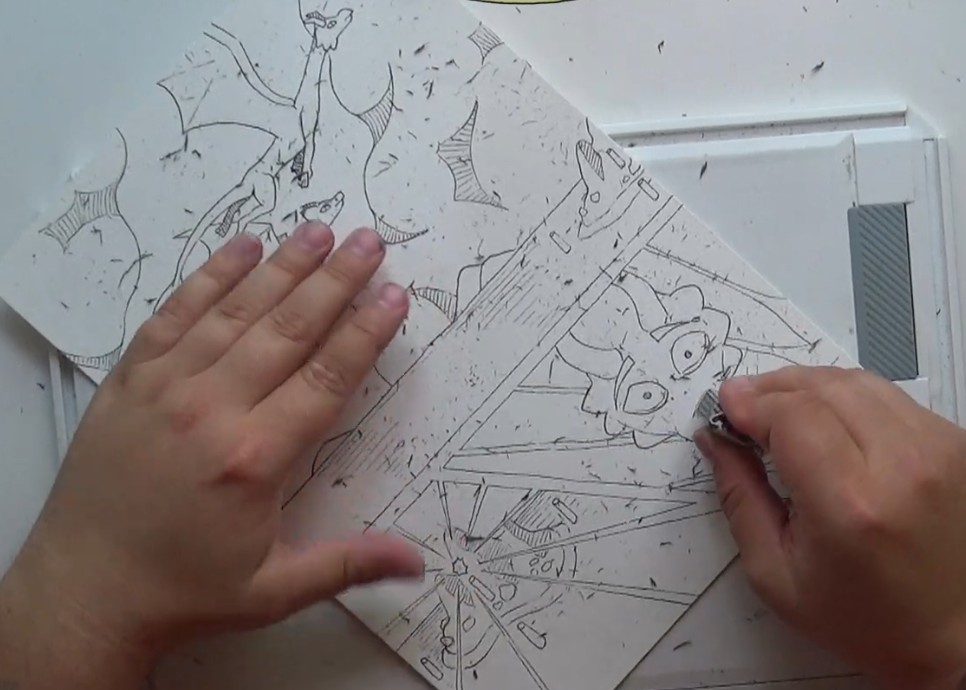
Once all the lines have been drawn, I remove the pencil from the first phase to ensure clean lines. Once I get a glimpse of what the image looks like without a pencil, I look for mistakes, gaps, and weak spots and add a few more lines.
Since I’m using waterproof liner, nothing stands in the way of watercolors now.
Coloring
Now it’s time to add the paint. I prefer watercolors because I like to work quickly. I usually have the previous panels on hand to see how I’m mixing the colors so they look as similar as possible in the final result. However, if something’s not right with the colors, I can always rework them in post-production using image editing software.
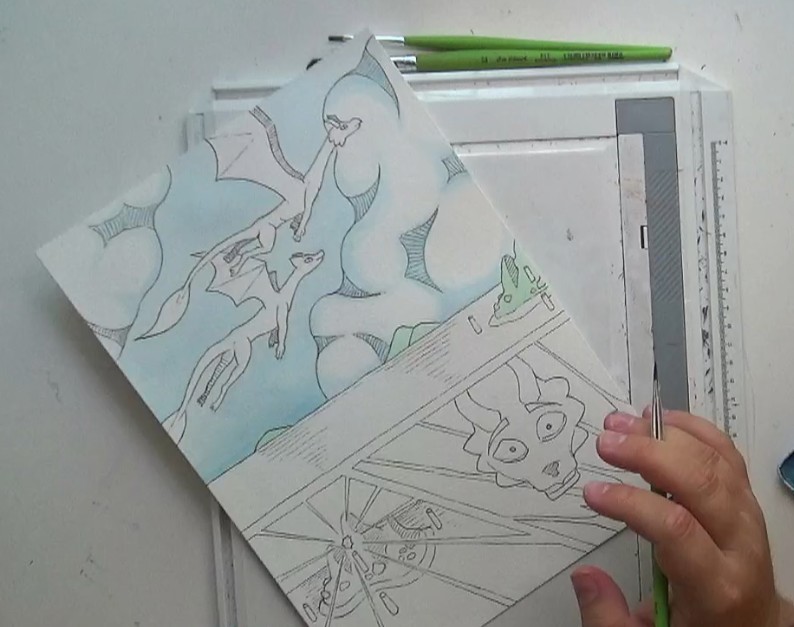
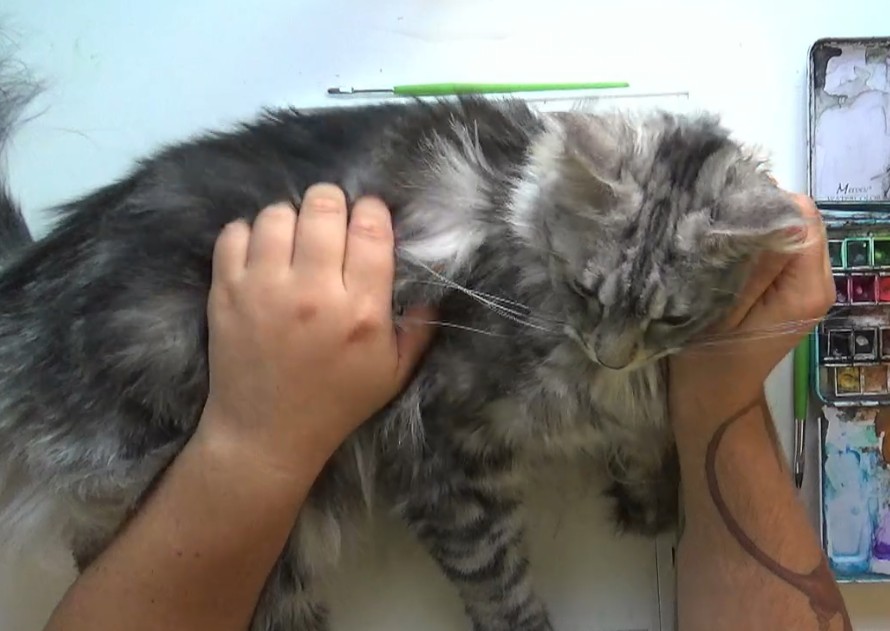
The assistant
Of course, I also get active support from my assistant. This is Queenie, my fuzzy Maine Coon assistant. I bet the game will reveal some cat hairs here and there that I didn’t notice and included. But that’s part of it 😹
editing
Once I’ve finished painting and scribbling the image, I scan it. I use either a Canon Lide 300 or, for A3 format, a converted old printer with an old A3 scanner. For larger scenes, I also like to use larger paper to create a bit more space.

Comic Player (Part 1)
The comic panels will be inserted into a comic player that I made in Godot 4.3. I still have to work on it a bit. For example, I need sounds, word balloons, and a system for the balloons so that they can be read. I will therefore write another blog post about the player itself once these questions have been answered.
Thank you for your attention!
Here’s an article about the first quest system
or the design of the life bar