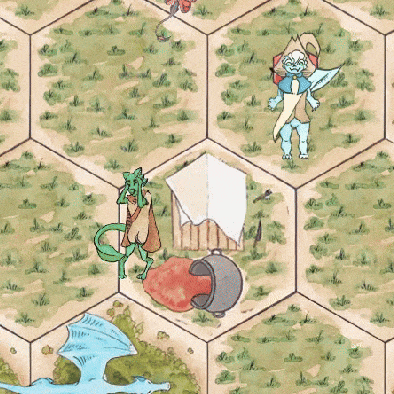
I’ve been working on how to incorporate quests into the game. The first Step is to run to Zilly (the little green dragon person on the left) and help her, which is a first step toward the story quest.
Here, the player is shown combat in a controlled environment after talking to Zilly.
To the left, Zilly is at her destroyed camp, having been attacked; now the player must help.
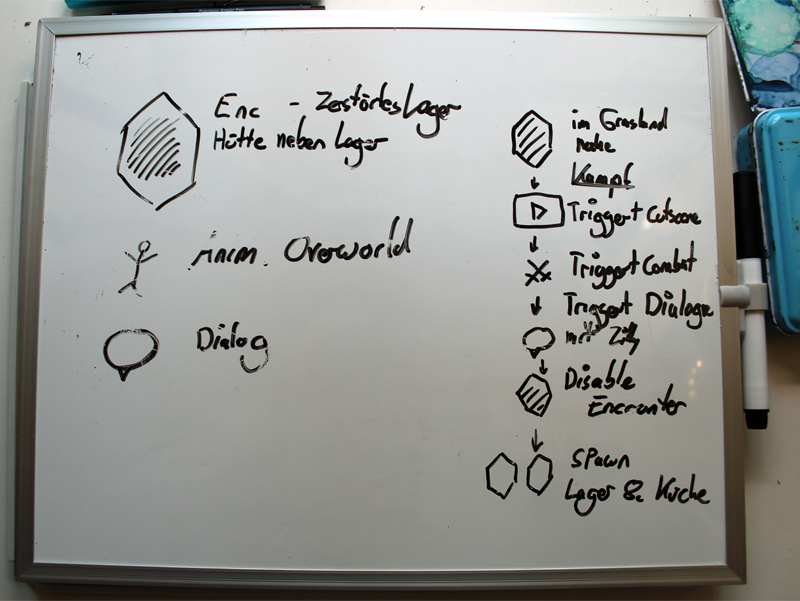
Prepwork
First, I planned the structure of the quest and which assets I needed. My little whiteboard was very useful here!
From top to bottom is the encounter – which was further modified to directly represent the destroyed field, which triggers a cutscene – here just the text box. After the text box, I enter combat, then return to a dialogue with Zilly. The destroyed field was deactivated upon entering combat, and an intact one, beside Zilly’s pavilion, was spawned.
Then I created and edited the assets. And created the modules and functions for them in Godot.
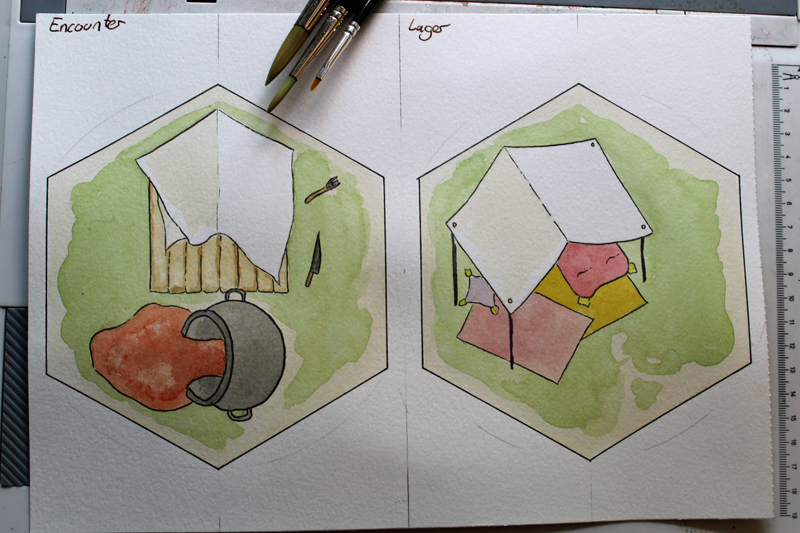
The tiles were created with watercolor paint and adapted for the game using image editing on the PC. Here are some of the tiles used by the quest. They Disapear depending on where the Player is in the quest.
Here is Zilly’s destroyed camp on the left and Zilly’s pavilion on the right.

Charakter-Design
Zilly’s character design went through several iterations until I had something that fit the game world. I usually create 3-5 page sketches for characters and try things out until I get it right.
Of course, I want each character to have their own personality, which is reflected in the character design.
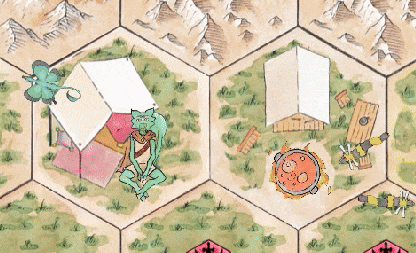
After the rescue, the tiles appear at a predefined location nearby, as everything is now okay again.
The idea here is that Zilly also serves as a tutorial for the kitchen, not just guiding you through the first battle.
A conversation starts on her space, and the cooking window for crafting opens on the kitchen space.
She’s also much more relaxed here!

Both animations were also hand-painted. I make sure to create a few modules, which I later assemble like a puzzle in image editing.
The panic animation was reworked more in image editing, as I only use flip and “squish and stretch” to create a panicked Zilly.
Everything together
This is what it all looks like together!
This is still a work in progress, of course; text and encounters are still changing, but overall, this is already a small quest.
I’ve started a DevLog(its German) where I’ll talk more about the individual modules.
Another article on character design can be found here.



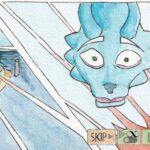
Pingback: Comics in the game - Frakkle